Excel修复工具最新版下载v1.4.0.1官方版-高效恢复损坏文件的中文专业解决方案
- 应用软件
- 990KB
- 应用软件/文件修复
- 5179
- 简体中文
- WinXP、Win7、Win8、Win10
- 自由软件
- 2025-07-14 16:58
Excel文件修复工具可以有效的帮助用户解决Excel文件中的各种问题,包括文件打不开、字符乱码等等。本软件使用简单方便,是您工作学习的好帮手!还在犹豫什么!有需要的朋友,赶紧来宣峰软件园下载吧!
支持拖放操作。
支持命令行参数。
支持与Windows资源管理器集成,因此您可以在Windows资源管理器的上下文菜单中轻松修复XLS或XLW文件。
支持恢复Excel版本3、4、5、95、97、2000、XP和2003格式的XLS和XLW文件。
支持修复一批XLS和XLW文件。
支持恢复损坏的媒体,例如XLS和XLW文件的软盘、Zip磁盘、CD-ROM等
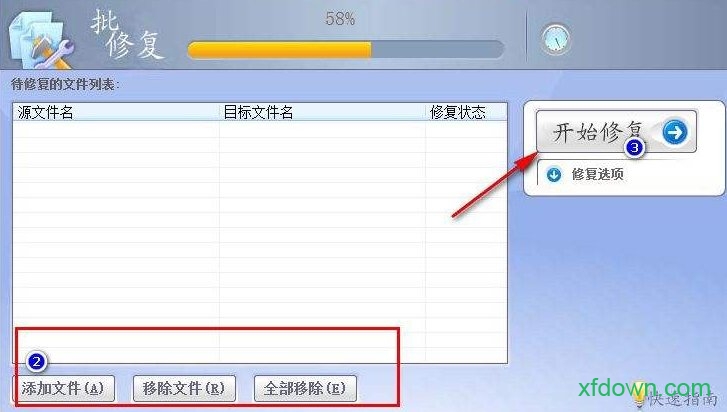
The software adopts a relatively new Excel file data recognition technology, extracts the fragments of the file, and automatically reassembles them. By default, the scanning of a disk partition is to scan the table data in the remaining space of the disk, because the most common data loss situation is to delete or format a hard disk or USB flash drive, and these lost data are in the remaining space. It can also be set to scan the entire disk or specify a range to recover. After scanning, the files are content recognized, only listing files with data, and automatically hiding and not displaying files that cannot be recovered due to overwriting damage. It provides Excel preview functionality, after clicking the file, 您可以在右侧窗口中看到各种表格的名称和相应的数据,可以直接看到文件内容是否正确。该软件以只读方式扫描硬盘上的数据,不会损坏源磁盘数据。它支持包括硬盘、便携式硬盘、USB闪存驱动器、SD卡、磁盘映像文件等在内的可恢复介质。
结构元素
合并单元格
细胞值
细胞评论
细胞公式
单元格格式化
组和大纲
影像
多文件恢复
1.选择要修复的Excel文件并设置输出文件
2.点击【开始修复】按钮开始修复
3、修复过程中显示修复日志,修复完成后保存日志
本文转载自互联网,如有侵权,联系删除